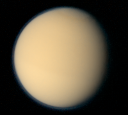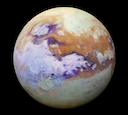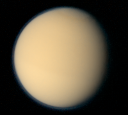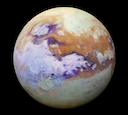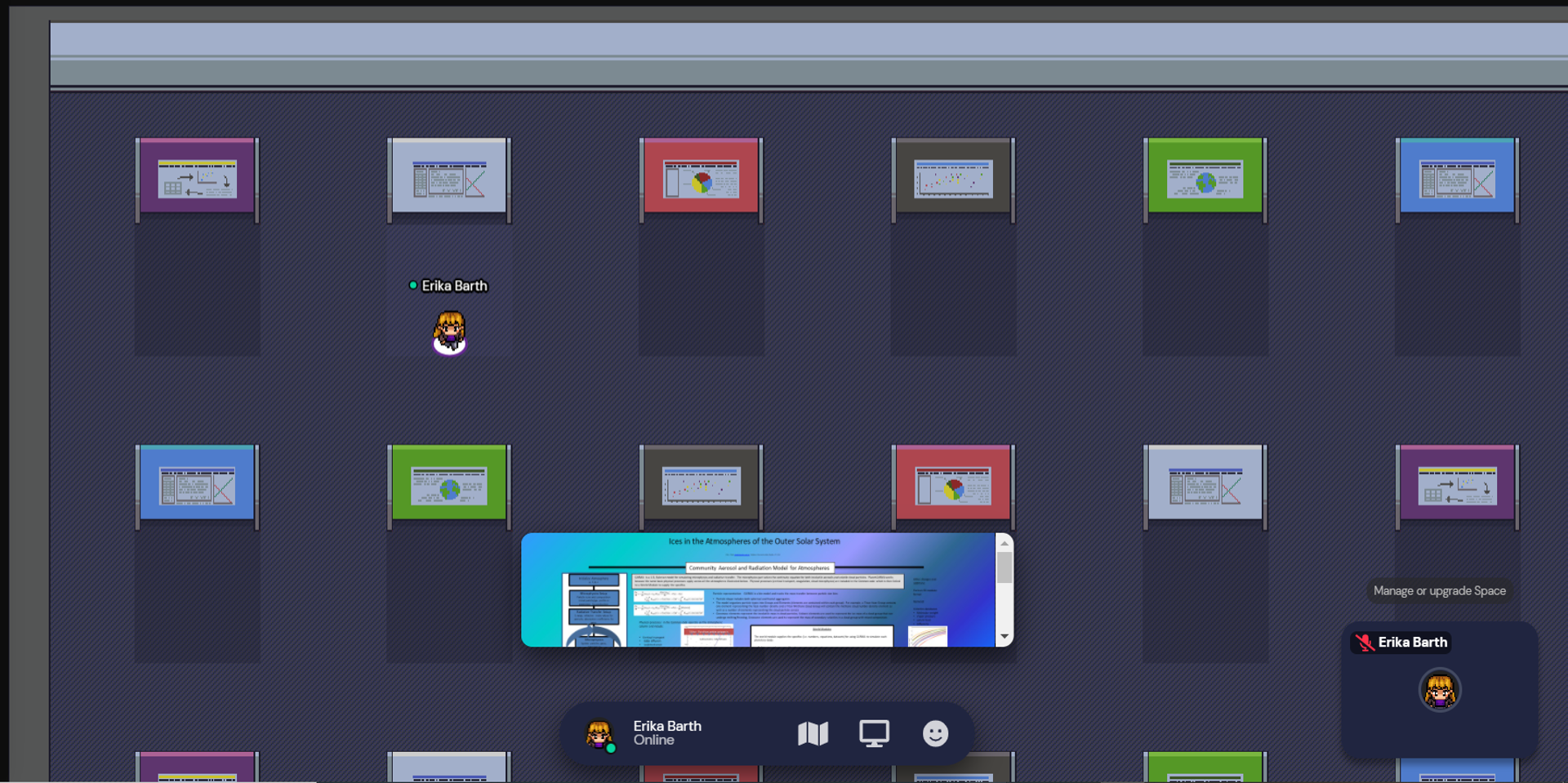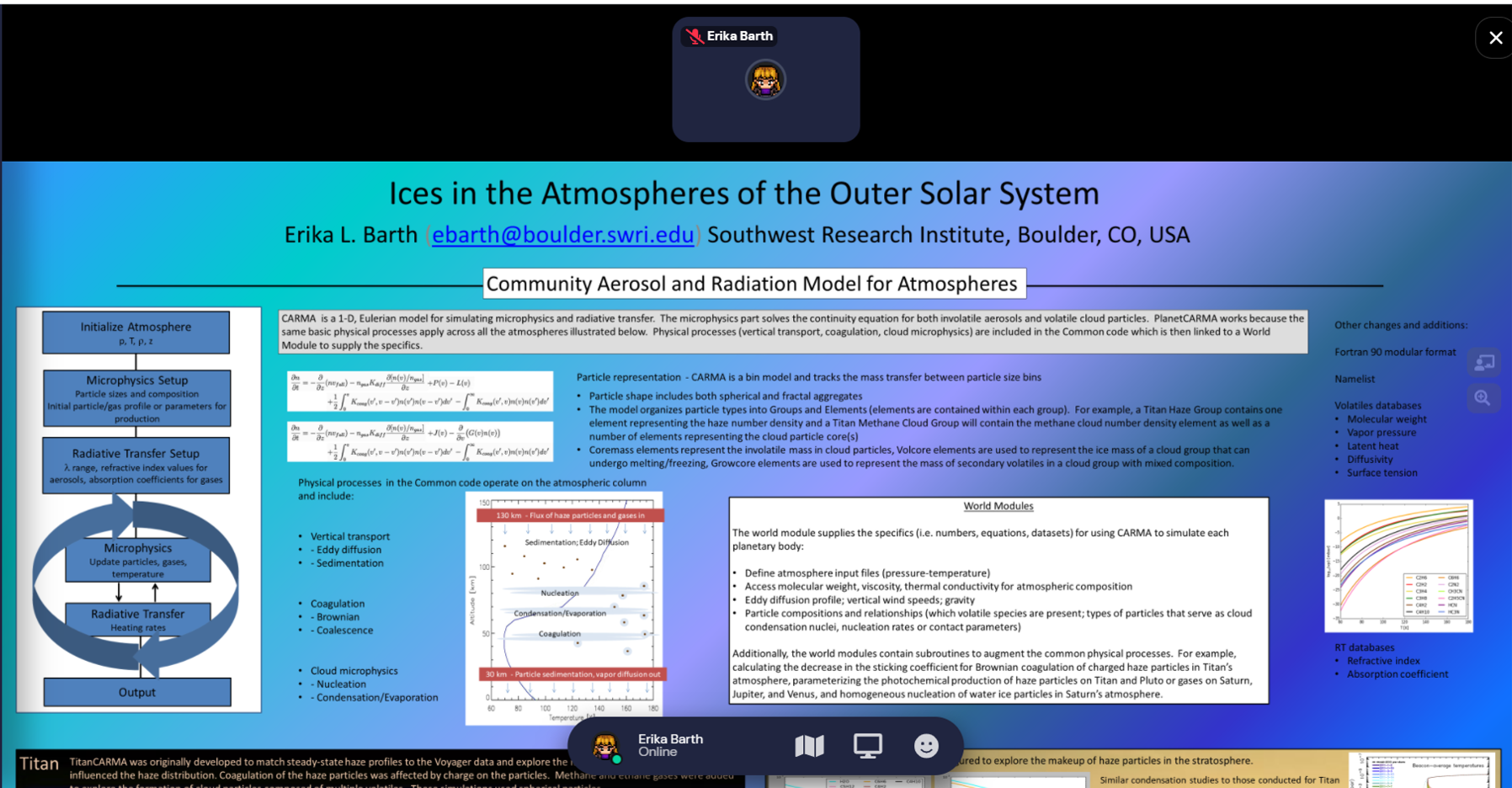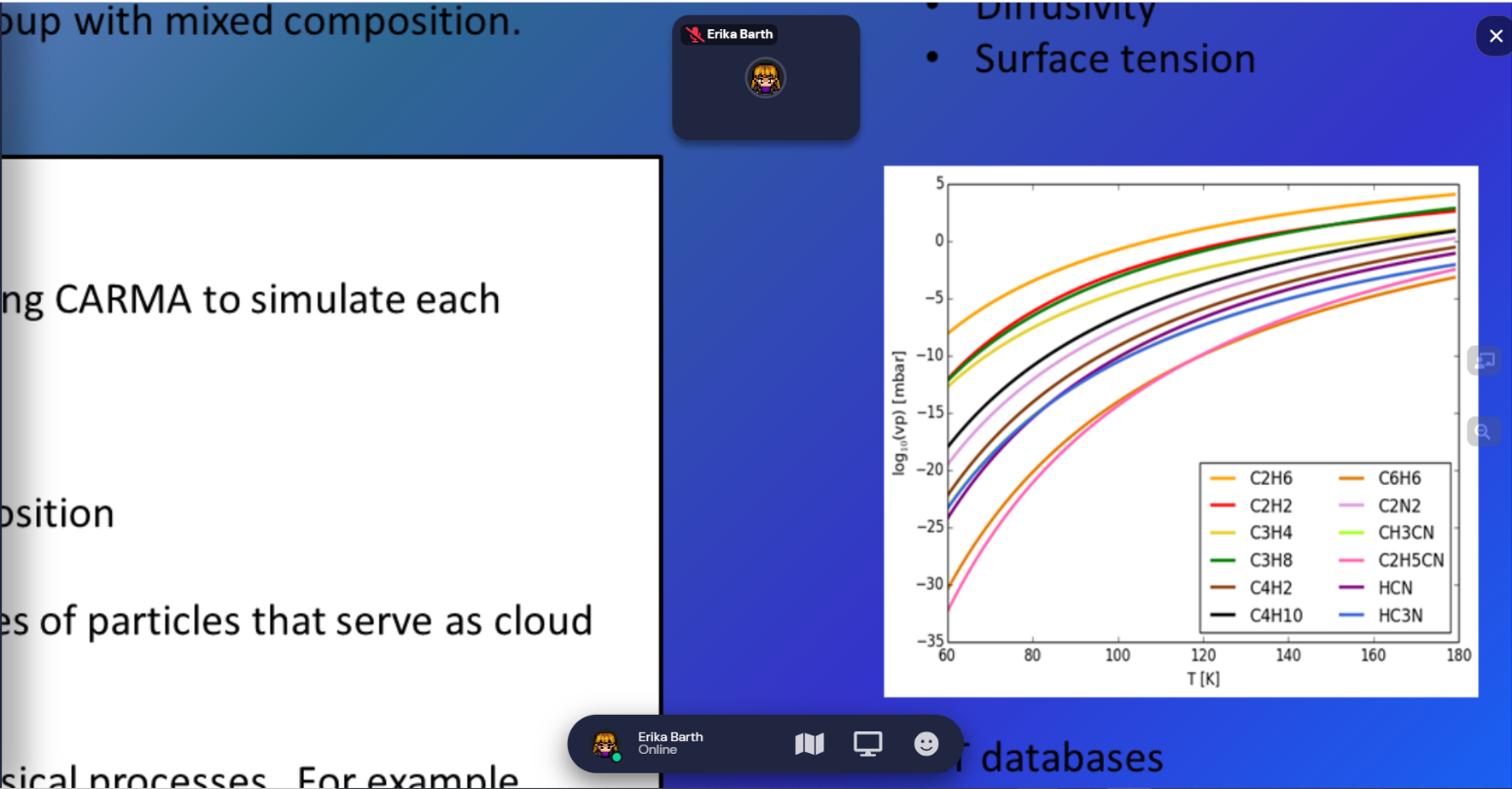Guidelines for oral presentations
Invited Review talks will be given 20 minutes to be used entirely for
the talk. Questions can then be posed to the speaker during the
discussion period at the end of the oral session.
Contributed talks will be given 12 minutes. We encourage speakers to
follow the rule of 9+3, with nine minutes for the talk and three
minutes for questions and transition between talks. Further questions
can be posed to the speaker within the discussion period at the end of
the session.
For virtual attendees – There is no requirement for pre-recorded
talks. All speakers attending virtually are strongly encouraged to
give their talk live through our zoom session and remain online to
participate in the discussion period.
For in-person attendees – Bring your presentation on a USB memory
stick to upload to the laptop at the podium. Morning speakers must
have their presentation uploaded before the talks start at 9:30 am;
afternoon speakers can upload their presentations at the beginning of
the lunch break (if not earlier).
Guidelines for poster presentations
Posters will be presented as both print and virtual. Both display
modes will work best with landscape.
All print posters (for both in-person and virtual attendees) will be
displayed on boards in the lobby of the LASP building. For print
posters, maximum size is 56” width by 42” height.
Attendees will be responsible for making sure their poster arrives
before the start of the meeting on Tuesday, August 10. Here is an
optional online service for printing and shipping posters:
https://postersmith.com/
Shipping address
Titan Through Time
c/o Dr. Paul Hayne
Laboratory for Atmospheric and Space Physics
Space Science Building (SPSC)
University of Colorado
3665 Discovery Drive
Boulder, Colorado 80303
Virtual posters will be displayed in our Gather.town conference
center. All registered attendees will be sent an invitation and
password to the Gather.town space by the start of the meeting (Aug.
10). All poster presenters should email
Erika Barth an image file of
your poster – maximum file size is 5MB, you can submit a PNG or JPG
file.
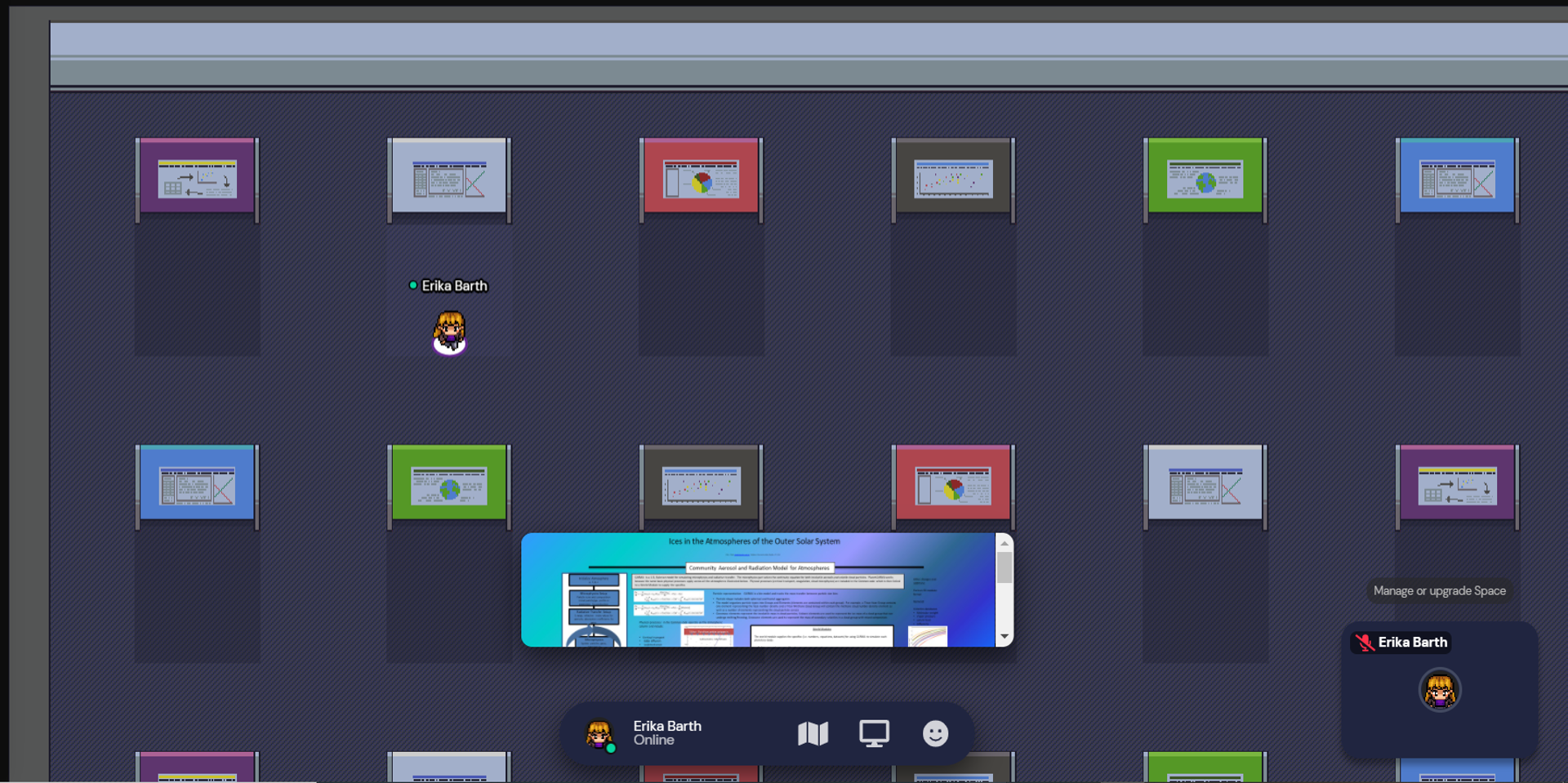
Poster room at the Titan Through Time virtual conference center.
Walking up to a posterboard will display the small preview image.
Click the x-key when on one of the darker squares in front of the
poster to view a full-screen version. There is a laser pointer and
zoom (can zoom in twice) button for viewing the full-screen poster.
The darker squares in front of each posterboard are areas where
attendees can view and discuss the poster together.
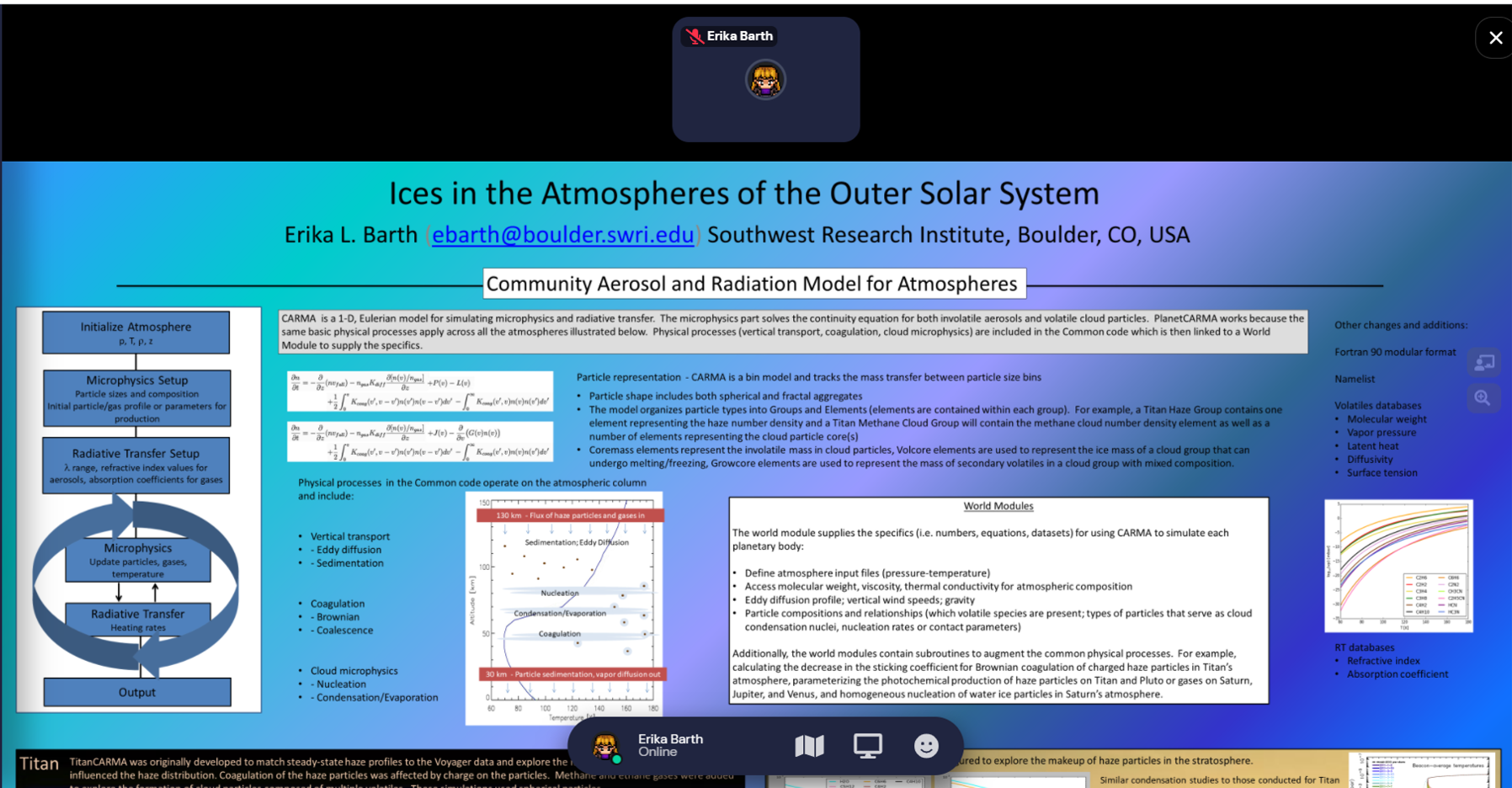
Full-screen poster display. Use the mouse to grab and move the poster
to look at different sections. Click on the buttons at the middle
right of the display to use the virtual laser pointer or zoom
in.
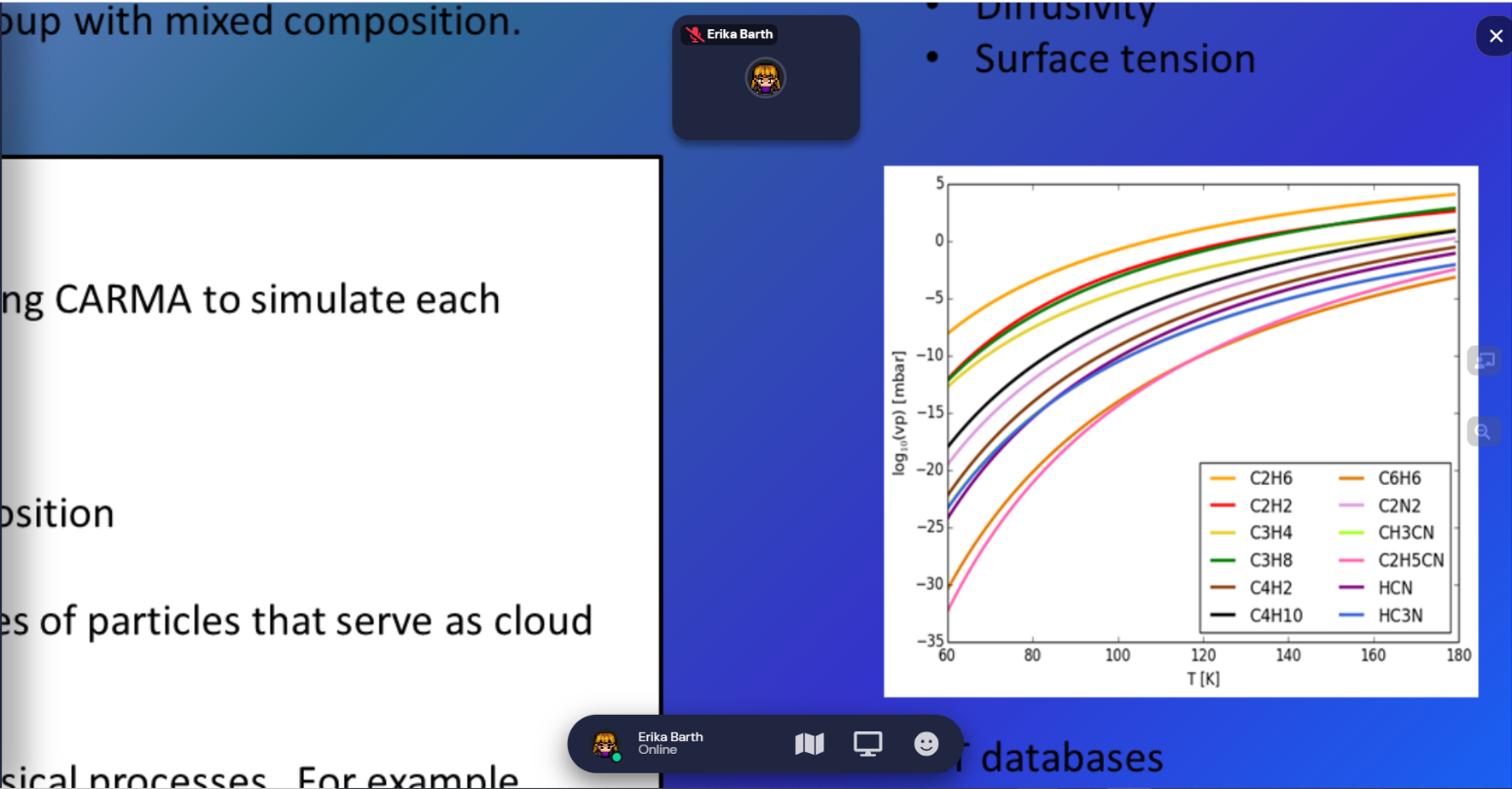
Full screen poster display at full zoom.